Pay to have the Activation Lock bypassed. There are many websites that claim to bypass the. ICloud DNS Bypass (iPhone/iPad) – Step By Step Guide In short: The iPad or iPhone DNS Bypass is a popular method for resolving iCloud locks on iDevices. This article will take an in-depth look at this solution. Iclouddnsbypass is working on iOS 11 and iOS 12 just fine. If you want to bypass icloud using a free method to bypass activation lock from apple devices iclouddnsbypass is a solution but not for iOS11 at least for now. Since apple release the latest iOS11 and iOS 12 you cannot use icloud dns bypass.
icloudDNSbypass icloud bypass free. If you need temporary bypass your idevice here is the best, fast and free method icloudDNSbypass.com. You can connect very easily directory from your wifi – and add new DNS or Manual method
icloudDNSbypass icloud bypass free
Contents
- 1 DNS Server IP addresses
JUST ADD THIS DNS:
USA: 104.154.51.7
Europe: 104.155.28.90
Asia: 104.155.220.58
Easy way : (Click Image)
Iclouddnsbypass 2018
Manual Method

If you can’t connect to DNS server even after reboot, it means your internet provider restrict custom DNS
I developed dedicated DNS server that solves this problem so you need to start it and use local DNS
How to:
1) add DNS
2) Look at tray icon context menu and store your local DNS IP to your iDevice
If you have error 80, it means that some app is already using a required port.
Press Help button in dialog window if appear.
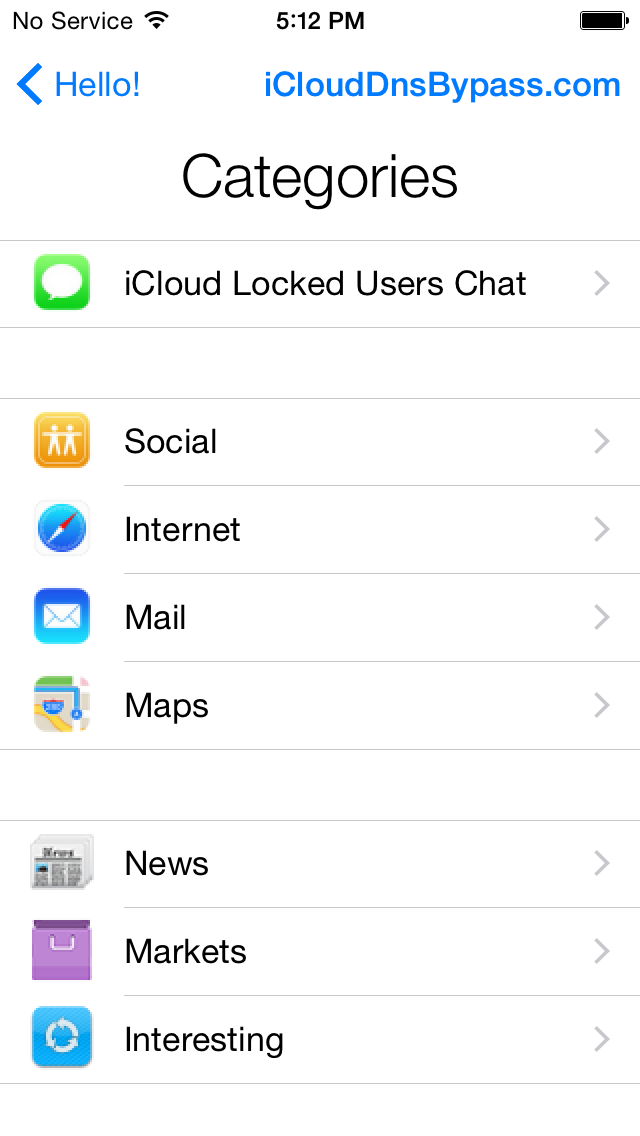
Configure local DNS server for users whose have a problem with DNS requests to our remote server. Setup your own local DNS server and watch video, take pictures, record videos, listen music and radio on your iCloud Locked device while you are waiting full bypass.
icloudDNSbypass icloud bypass free
Http://iclouddnsbypass.com
READ NEXT :
How to Check iCloud Status using apple support
